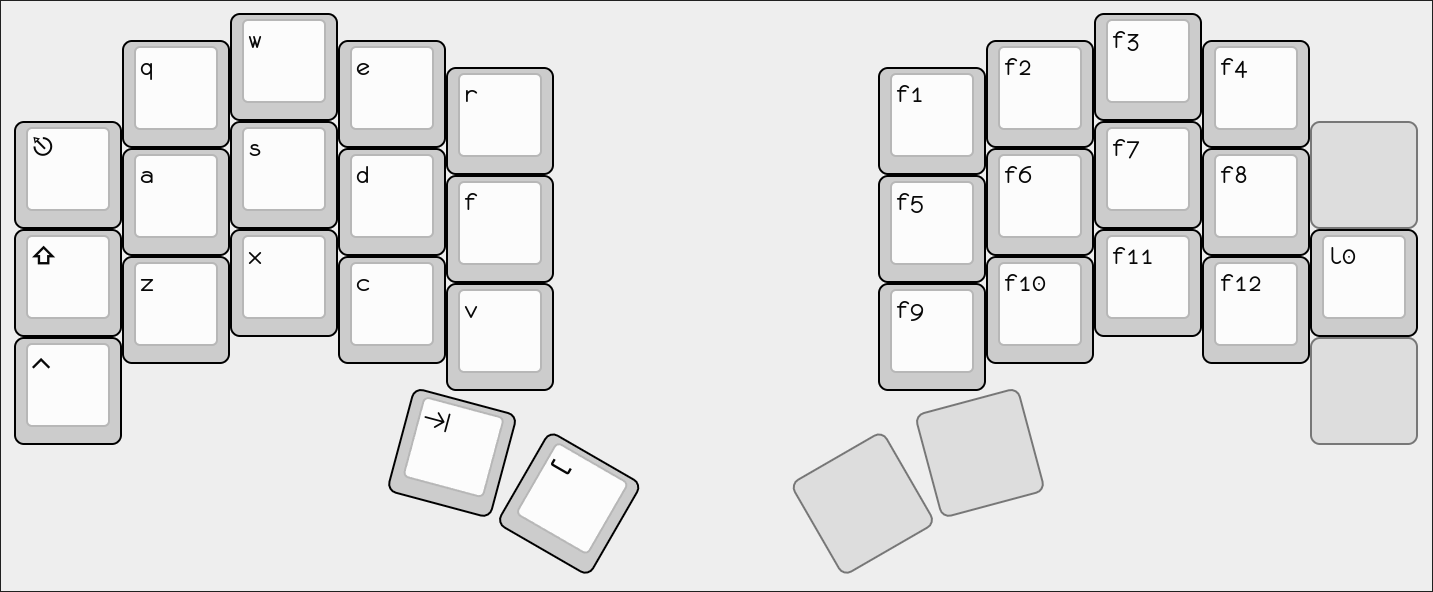README.md (2861B)
Sweepy ZMK Configuration
This is the ZMK configuration for my personal sweep keyboard, which I have dubbed "Sweepy".
I built Sweepy, as well as an identical twin (which I do not believe has a name), with a friend from college. We ordered all the parts, had the PCB's custom printed, and hand-soldered them ourselves. (This was also my first time soldering anything.) I think the result looks quite nice!

Here are some of the parts we used:
- PCB: Sweep, Half Swept
- Switches: Lowprokb Twilight Ambients Silent Choc Switches
- Microcontrollers: nice!nano v2.0
- Keycaps: typeractive MKB Choc Keycaps, white and arctic
In total, the keyboard cost me around $200.
Keyboard Layout
Sweepy's keyboard layout is based on the programmer dvorak (DVP) layout, which is the layout I primarily use. The thumb keys are used to activate temporary layers to access more functionality, including symbols, numbers, navigation keys, function keys, media control keys, as well as mouse controls.
In all the images, red indicates which keys need to be held down to access the layer.
All the images are screenshots from keyboard-layout-editor.com.
L0: Base Layer
Standard DVP alphabet layer with a couple symbols. I use partial home row mods for modifiers other than shift, which I find impacts my typing accuracy when I put it on my home row. Because of this, I put shift on the Enter key, which causes fewer mistakes. I also use GUI quite a bit for controlling my computer's compositor, which is why I put it on my index finger.
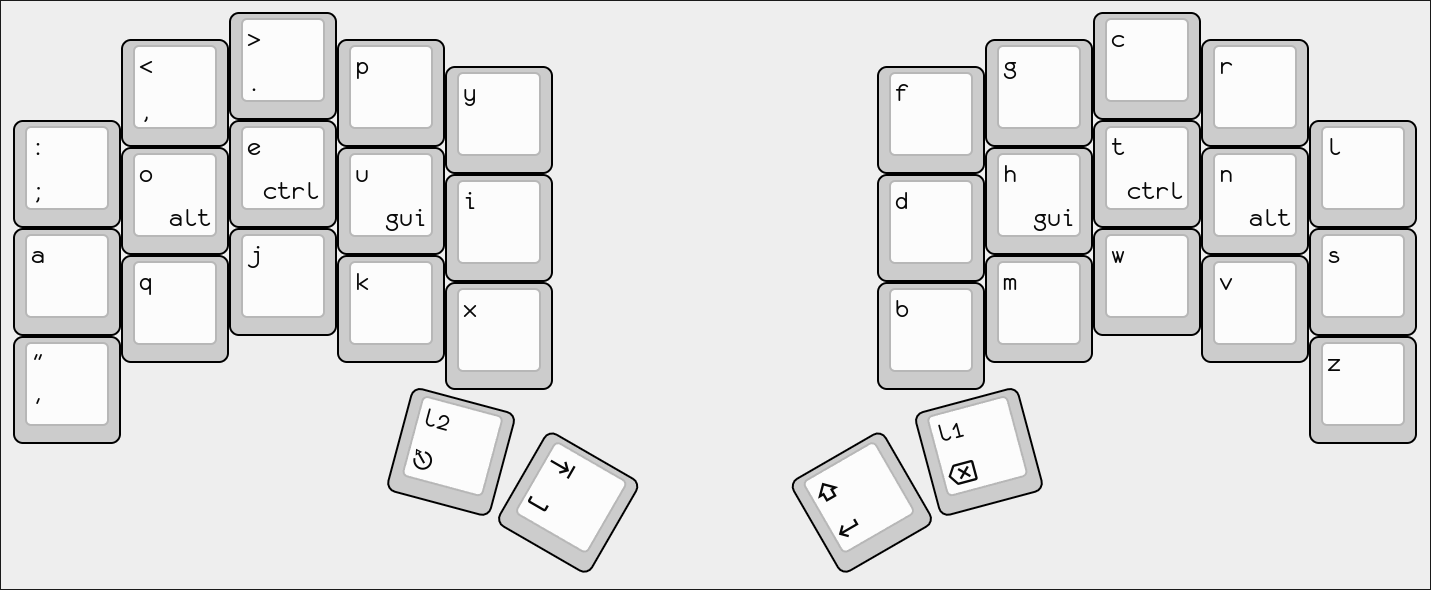
L1: Symbol Layer
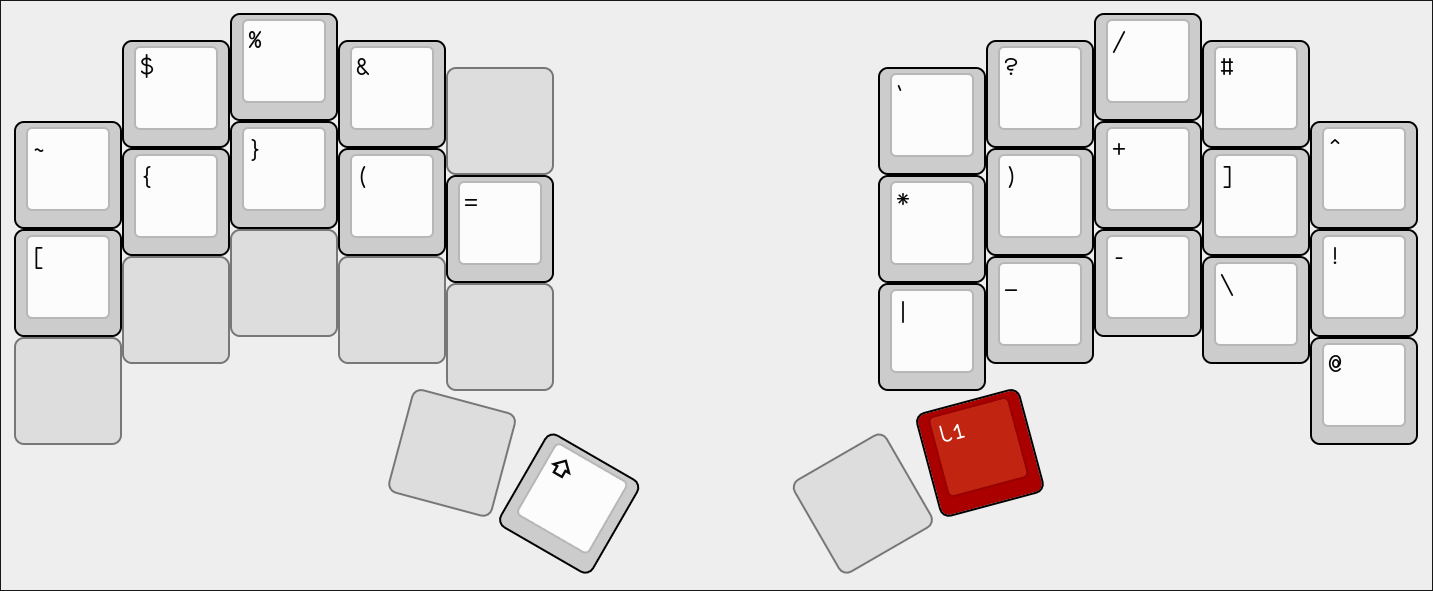
L2: Number and Navigation Layer
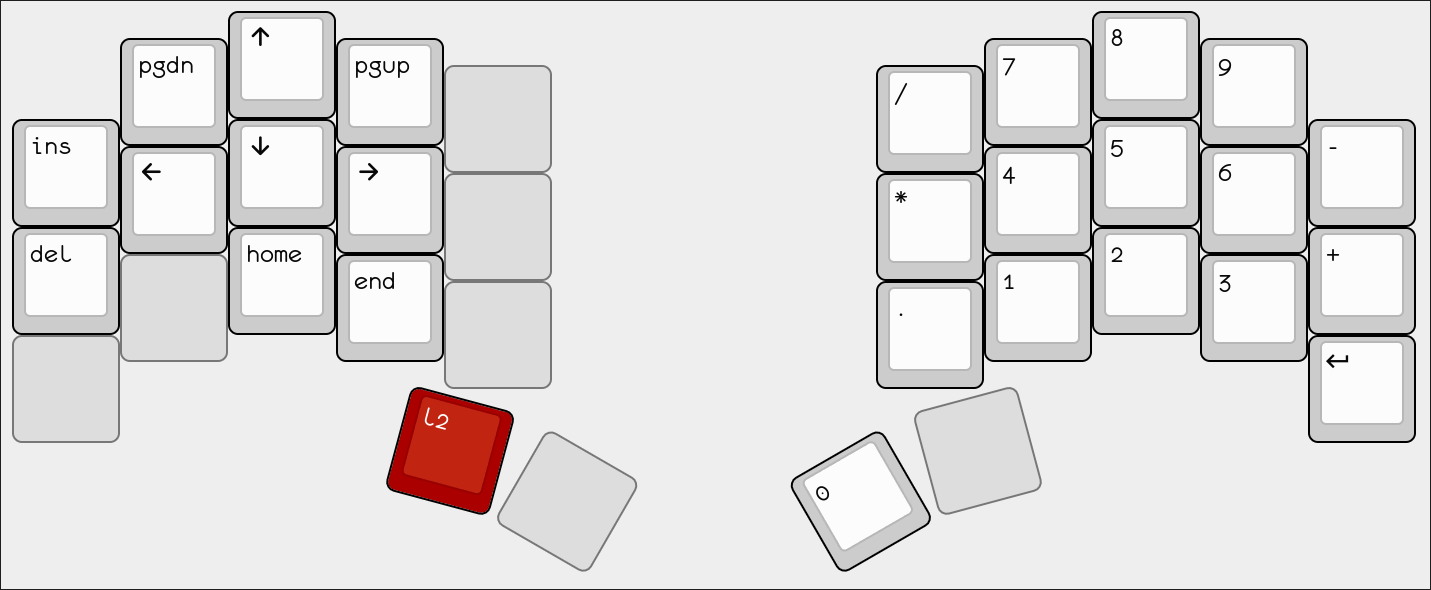
L3: Tri-Layer
Activated by pressing both layer keys simultaneously.
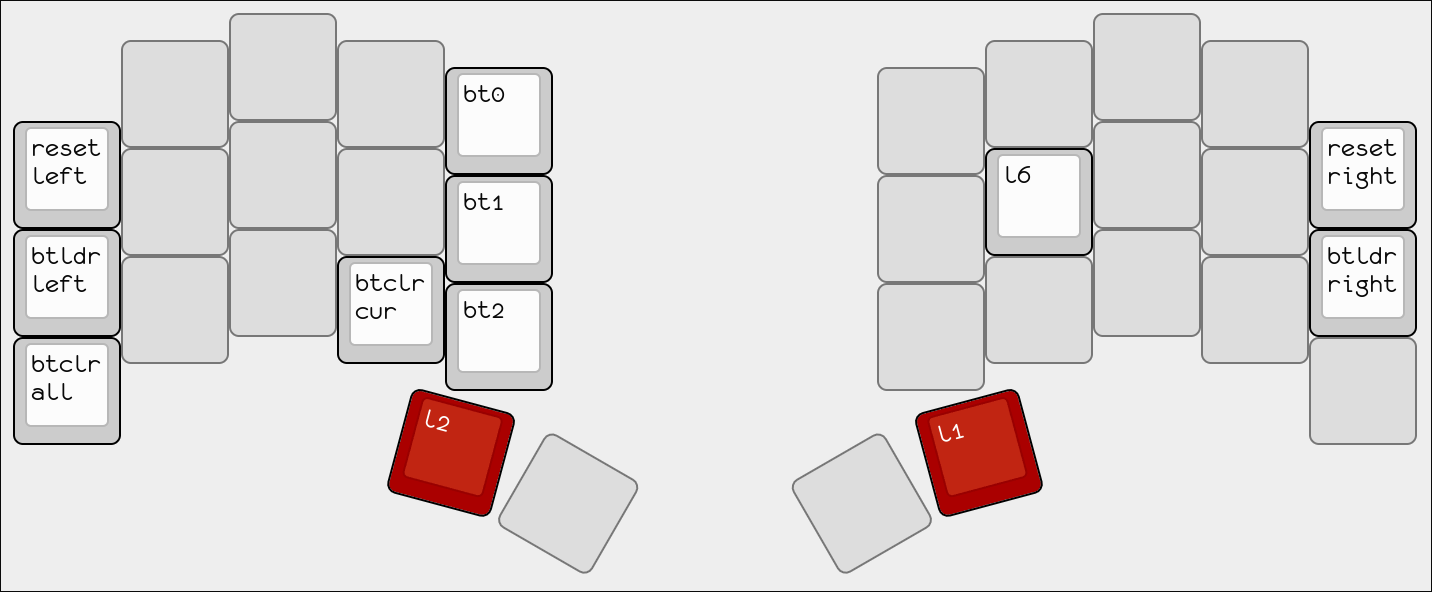
L4: Function Layer
Activated by pressing both right thumb keys simultaneously.
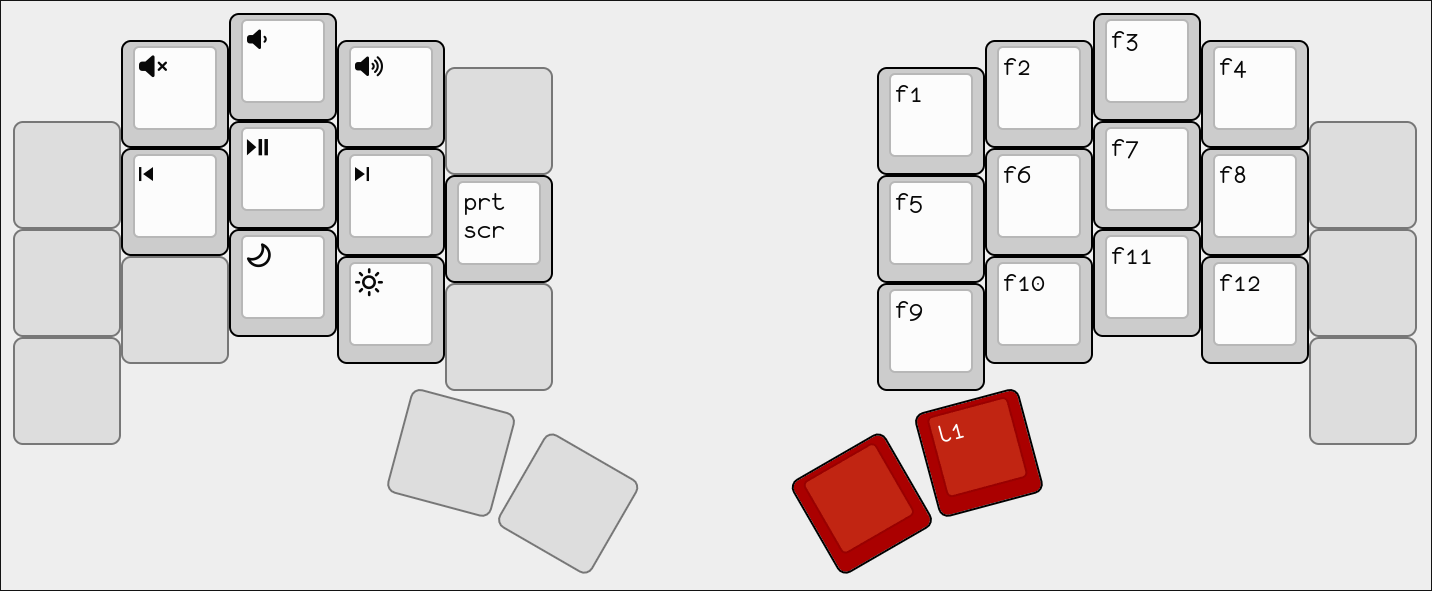
L5: Mouse Layer
Activated by pressing both left thumb keys simultaneously.
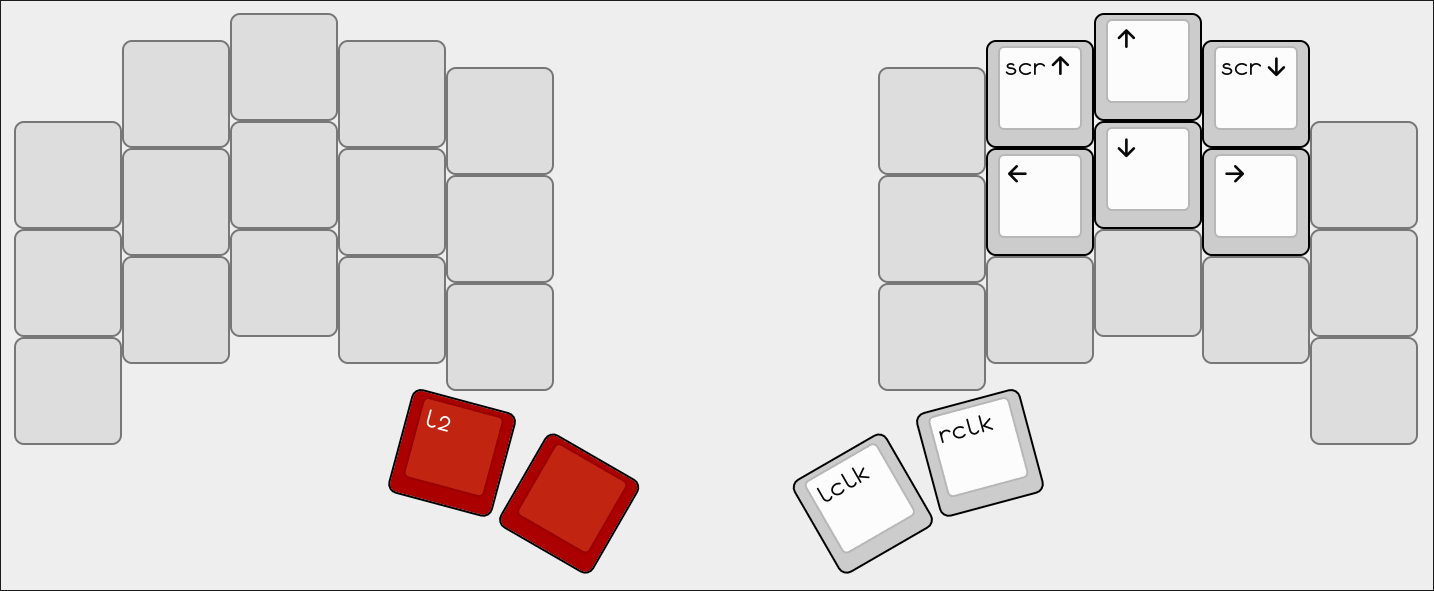
L6: Gaming Layer
This is a toggleable layer activated from the tri-layer. I use it while playing video games that use WASD. It converts the left half of the keyboard into a QWERTY layout, but shifted over by one key so it lines up with the column staggering nicely. While this mode is active, the right half of the keyboard becomes an optional macropad, but I usually set it aside to have more room for my mouse.